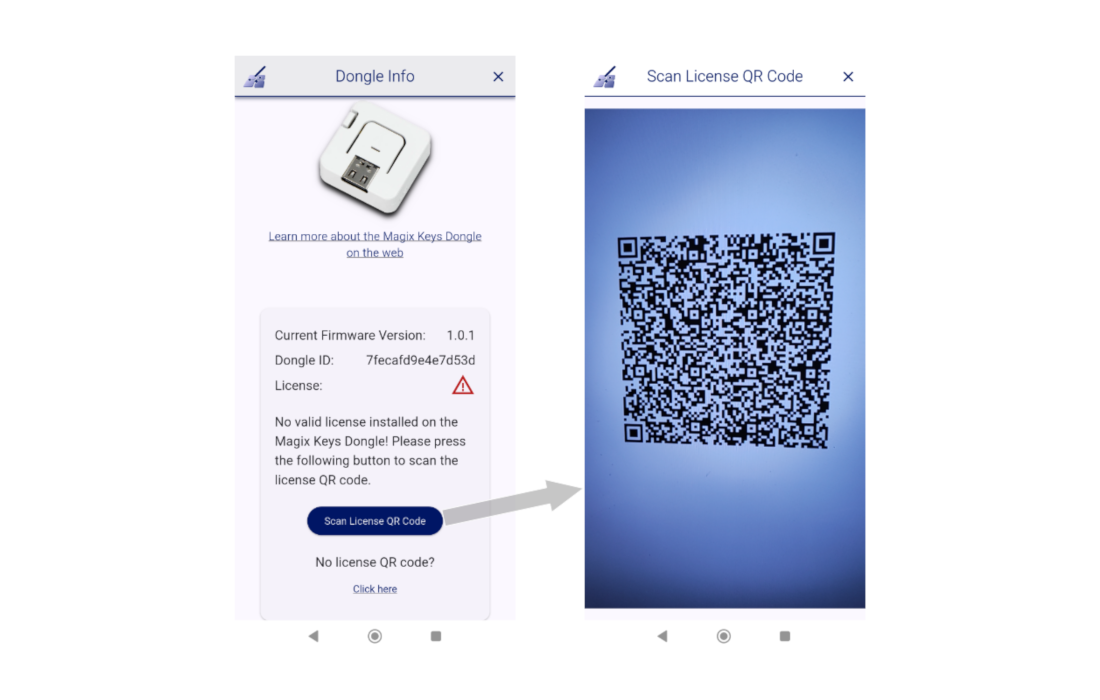Magix Keys Dongle - DIY License Instructions
After having flashed the firmware on your M5Stack Atom S3 Lite Dev Kit follow these steps in order to install the license:
- Establish a connection to the M5Stack Atom S3 Lite Dev Kit from within the Magix Keys App (please make sure to use the latest version from the Google Play Store).
- The app will display a warning that the license is not valid.
-
Send an email to magixkeys@gmail.com with the subject being the License ID you have received in response to buying the license and the email's content being the Dongle ID shown in the Magix Keys App. For your convenience you can simply let the Magix Keys Dongle type it for you via the button "Send to Connected Computer".
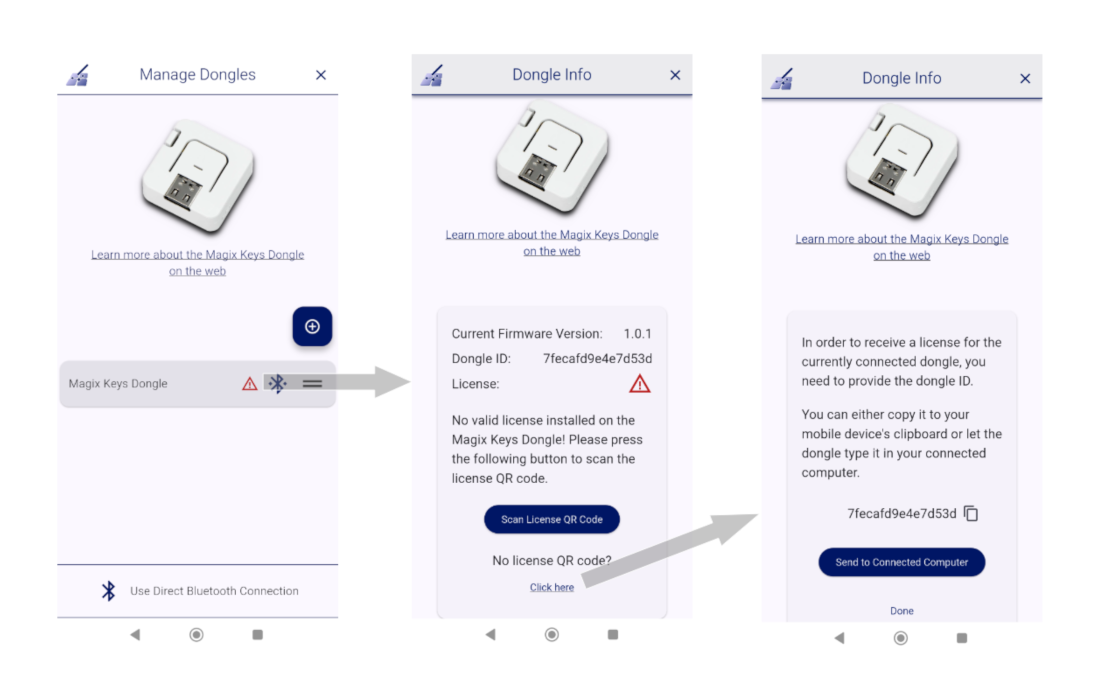
-
In response to your email you will receive a QR code containing your dongle license.
Please note: The received license will be bound to the M5Stack Atom S3 Lite Dev Kit with the provided Dongle ID. Please make absolutely sure you send us the correct Dongle ID, as your purchased License ID can only be used to create a license for exactly one Dongle ID. -
Simply scan this QR code with the app to install the dongle license.